

How to open an Account on ExpertOption
It's worth noting that before you can start trading, you will need to deposit funds into your account. ExpertOption accepts a range of payment methods, including credit and debit cards, bank transfers, and electronic wallets.
Here are the steps to open an account on ExpertOption:
-
Go to the ExpertOption website (https://expertoption.com/) and click on the "Sign up" button in the top right corner of the homepage.
-
Fill in your personal details, including your name, email address, and phone number. You will also need to create a password for your account.
-
Select the currency you want to use for trading. ExpertOption supports a range of currencies, including USD, EUR, and GBP.
-
Read and accept the terms and conditions and privacy policy.
-
Click on the "Create account" button to complete the registration process.
-
After creating your account, you will need to verify your email address and phone number. ExpertOption will send you a verification code to your email and phone, which you will need to enter on the website to complete the verification process.
-
Once you have completed the verification process, you can log in to your account and start trading on ExpertOption.
-
Account types: ExpertOption offers four different types of accounts, each with different features and benefits. The account types are Basic, Silver, Gold, and VIP. The higher-level accounts offer more benefits and features, such as higher payouts, access to a personal account manager, and priority withdrawals.
-
Demo account: ExpertOption offers a free demo account that you can use to practice trading before you start using real money. The demo account is a great way to get a feel for the platform and test out different trading strategies without risking your own funds.
-
Platform compatibility: ExpertOption's trading platform is available on desktop and mobile devices. You can download the platform on your computer or use the mobile app on your smartphone or tablet.
-
Trading instruments: ExpertOption offers a range of trading instruments, including currency pairs, cryptocurrencies, stocks, and commodities. You can choose the assets you want to trade based on your trading strategy and market analysis.
-
Education and training: ExpertOption provides a range of educational resources and training materials to help you improve your trading skills. These resources include video tutorials, webinars, and e-books.
-
Customer support: ExpertOption offers customer support 24/7 via live chat, email, and phone. The support team can assist you with any questions or issues you may have while using the platform.
-
Regulations: ExpertOption is regulated by the Vanuatu Financial Services Commission, which ensures that the platform adheres to strict standards of transparency and fairness.
Popular articles

Apr 29, 2023 12:25 PM

Apr 29, 2023 12:31 PM

Apr 29, 2023 12:43 PM

Mar 26, 2023 02:34 AM
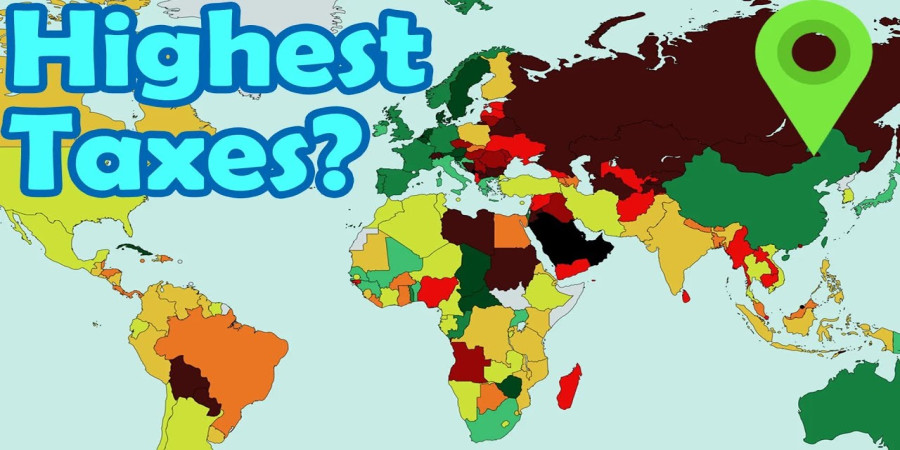
Apr 29, 2023 12:11 PM
Categories
Comments (0)